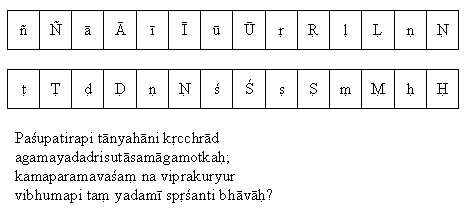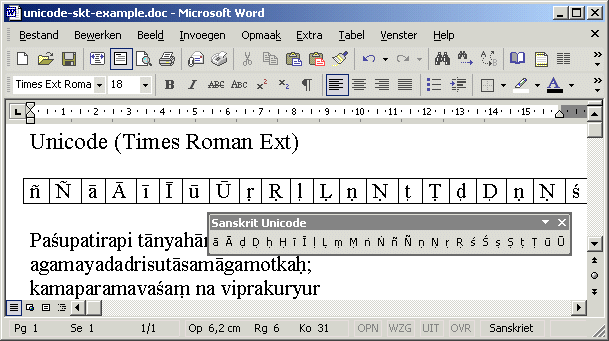Difference between revisions of "Sanskrit Taskbar for Microsoft Word"
From Ingmar de Boer
(Created page with "<html> <H4>A Unicode Taskbar for Word</H4> <!-- column two: whitespace --> </TD> <TD class="page"> </TD> </TR> <TR> <!-- column one: body --> <TD colspan="3"> In...") |
|||
| (12 intermediate revisions by the same user not shown) | |||
| Line 1: | Line 1: | ||
| − | + | In short, Unicode is today's de facto standard enabling almost all kinds of computers handle almost all kinds of scripts. The honourable task of developing this standard is taken up by the [http://unicode.org Unicode Consortium]. The Unicode standard is now supported by Microsoft in the later versions of its Windows operating system, by MacIntosh in MacOS and by the latest versions of Linux. | |
| − | + | ||
| − | + | * [[Media:Unicode-skt-example3.pdf|List of romanised Sanskrit characters in Unicode]] [[File:Pdf3.gif]] | |
| − | + | #To use Unicode for typing Sanskrit on your computer, first you will need a computer with an operating system that supports Unicode to some level, as most modern personal computers do. | |
| − | + | #Secondly you will need a Unicode font which includes the Sanskrit Roman or Devanagari characters you wish to use. | |
| − | + | #Thirdly, you will need to read the help function of your operating system to find a description of how to use Unicode on your particular system, and the help function of your wordprocessing software for a description of how to use Unicode with your software. | |
| − | + | ||
| − | + | ||
| − | + | ||
| − | + | For the romanisation of Sanskrit and Pali there is another standard, the International Alphabet of Sanskrit Transliteration, [http://en.wikipedia.org/wiki/IAST IAST], which has already been established in 1894. | |
| − | + | :[[File:Unicode-skt-example-2.png]] | |
| − | + | For Microsoft Word I have made a taskbar for easy entry of romanised Sanskrit on Windows and Mac computers. Download and install it on your PC or Mac: [[Media:Skttaskbarword.zip|taskbar]] [[File:Zip.gif]] | |
| − | + | ||
| − | + | <br /> | |
| − | < | + | :[[File:Unicode-skt-example.gif]] |
| + | <br /> | ||
| − | + | '''Tips on fonts''' | |
| − | + | ||
| − | + | * Google is publishing a font set containing all Unicode characters, called Noto font, which is to be found here: [https://www.google.com/get/noto/ https://www.google.com/get/noto/] | |
| − | + | ||
| − | + | * In current versions of Microsoft Windows (7-10), the Calibri font is included, containing a large subset of Unicode characters, including Sanskrit Roman and Devanagari. | |
| − | + | ||
| − | + | * Arial [[Media:ARIALUNI.TTF|Unicode font]] [[File:Ttf.gif]] from Microsoft (Public Domain) including Devanagari and Roman characters for Sanskrit. | |
| − | + | ||
| − | + | ||
| − | + | * Unicode Font [http://software.sil.org/gentium Gentium]] [[File:Ttf.gif]] [[File:Win.gif]] [[File:Mac.gif]] It has the IAST Roman letters, but no Devanagari. It is hosted by [http://www.sil.org SIL] | |
| − | + | ||
| − | + | ||
| − | + | ||
| − | + | ||
| − | + | ||
| − | + | ||
| − | + | ||
| − | + | ||
| − | + | ||
| − | + | ||
| − | + | ||
| − | + | ||
| − | + | ||
| − | + | ||
| − | + | ||
| − | + | ||
| − | Unicode Font | + | |
| − | + | ||
| − | + | ||
| − | + | ||
| − | + | ||
| − | + | ||
| − | + | ||
| − | + | ||
| − | + | ||
| − | + | ||
| − | + | ||
| − | + | ||
Latest revision as of 22:26, 13 March 2017
In short, Unicode is today's de facto standard enabling almost all kinds of computers handle almost all kinds of scripts. The honourable task of developing this standard is taken up by the Unicode Consortium. The Unicode standard is now supported by Microsoft in the later versions of its Windows operating system, by MacIntosh in MacOS and by the latest versions of Linux.
- To use Unicode for typing Sanskrit on your computer, first you will need a computer with an operating system that supports Unicode to some level, as most modern personal computers do.
- Secondly you will need a Unicode font which includes the Sanskrit Roman or Devanagari characters you wish to use.
- Thirdly, you will need to read the help function of your operating system to find a description of how to use Unicode on your particular system, and the help function of your wordprocessing software for a description of how to use Unicode with your software.
For the romanisation of Sanskrit and Pali there is another standard, the International Alphabet of Sanskrit Transliteration, IAST, which has already been established in 1894.
For Microsoft Word I have made a taskbar for easy entry of romanised Sanskrit on Windows and Mac computers. Download and install it on your PC or Mac: taskbar ![]()
Tips on fonts
- Google is publishing a font set containing all Unicode characters, called Noto font, which is to be found here: https://www.google.com/get/noto/
- In current versions of Microsoft Windows (7-10), the Calibri font is included, containing a large subset of Unicode characters, including Sanskrit Roman and Devanagari.
- Arial Unicode font
 from Microsoft (Public Domain) including Devanagari and Roman characters for Sanskrit.
from Microsoft (Public Domain) including Devanagari and Roman characters for Sanskrit.